SERVICE PROVIDER ACCOUNT GUIDE
GETTING STARTED
STEP 1
Download the TryMy Manager App



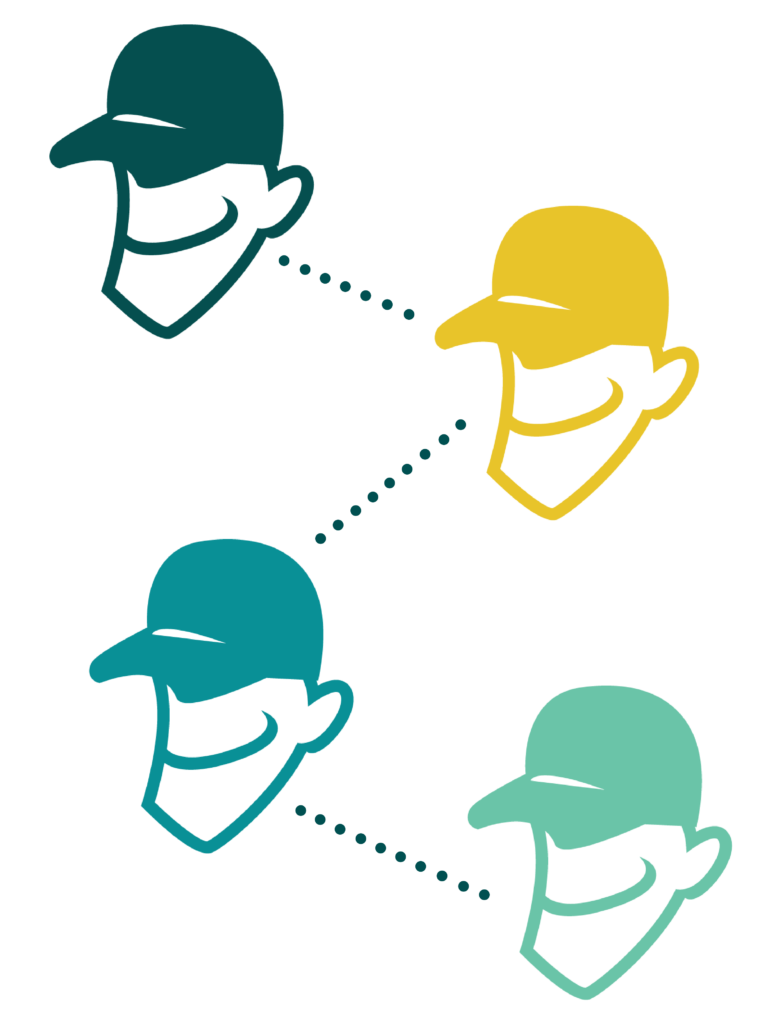
STEP 2
STEP 3

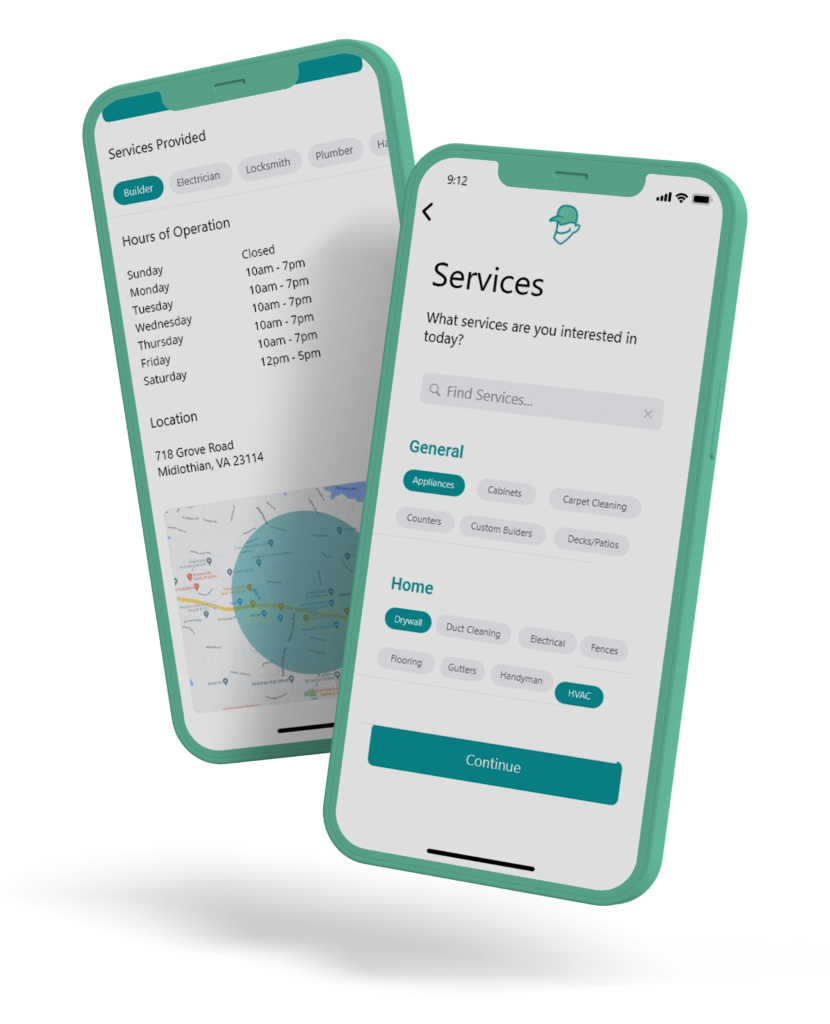
STEP 4
STEP 5
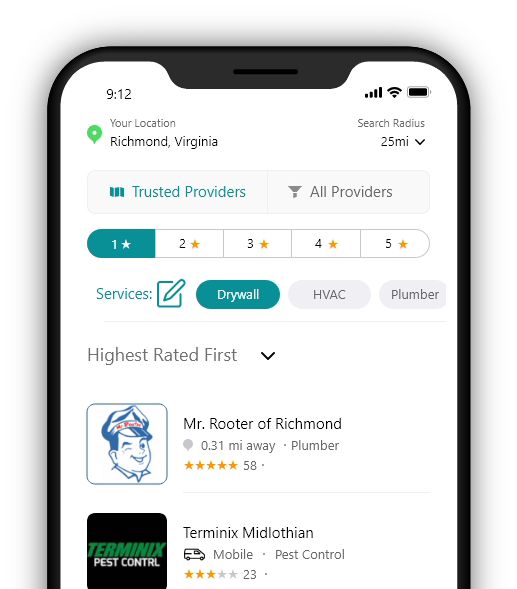
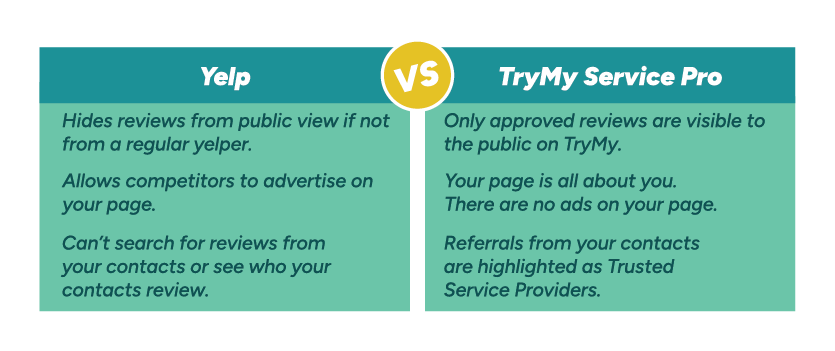
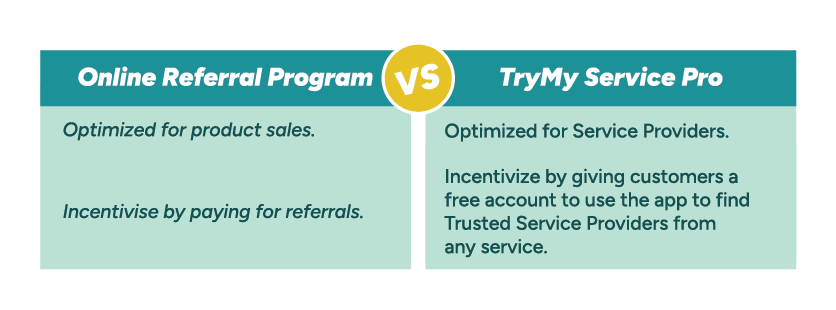


FRENQUENTLY ASKED QUESTIONS
Reach out to our friendly support team via email at [email protected]. We’re here to help!
Become a TRYMY Service Provider


To provide the best experience, we use technologies like cookies to store and/or access device information. Not consenting or withdrawing consent, may adversely affect certain features and functions.